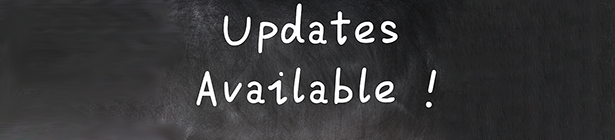Today, Little Apps is releasing an update for the ever so popular Little Registry Cleaner. Since the first release back in 2008, Little Registry Cleaner has become a top choice for speeding up Windows computers. Little Registry Cleaner has also gained notable reviews by companies such as CNET, PC Magazine, and PC Utilities. This latest update brings the latest version up to v1.6.0 (codenamed Snowden).
One of the things that was updated in this release was the look. You will notice that the icons have all changed including the icon used for Little Registry Cleaner. All of the other icons used in the user interface were also changed. The reason the icons were changed was (obviously) because they needed to be.
You may notice that the default settings have changed. Little Registry Cleaner no longer re-scans the registry after fixing problems, backups are no longer deleted after being restored, and system restores are not created by default. These defaults were changed in order to improve the user experience, however, you can re-enable them if you wish.
Some of the bugs that were fixed include the registry keys that were unable to be removed because of permissions. There was a problem where the time displayed for scheduled scans was incorrect. The horizontal scroll bar where the problems are displayed wasn’t being shown properly. There was also a problem with Little Uninstall Manager and with the translations.
Other things that were changed in this release include it’s now using (our own) Little Software Stats to gather runtime intelligence data, and the updater was upgraded to use AutoUpdater.NET (yes, it’s open source as well). The .NET Framework version was downgraded from v4.0 to v3.5 because some people were reporting that v4 was incompatible. This is also the first release of Little Registry Cleaner that is code signed (so you know it’s legit).
As always, I want to thank everyone that gave their time to help with this release. You can click the button below to download this latest release of Little Registry Cleaner. If you would like to download the portable edition or source code, then you can download that from getlittleapps.com/little-registry-cleaner/. I should also note that another project is in the works. Enjoy!
[downloadbutton url=”https://getlittleapps.com/little-registry-cleaner/installer-latest.exe” info=”Windows / 5.34 MB”]